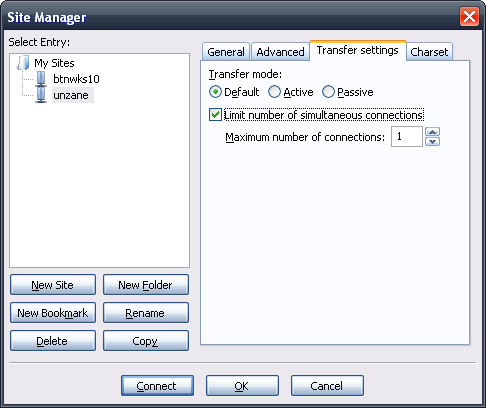These screenshots were taken of FileZilla_3.2.6.1_win32-setup.exe.
Configure settings on the General tab (replace User gturner
with your own username):
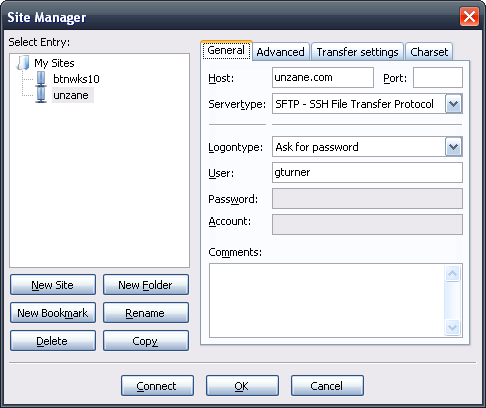
Configure settings on the Advanced tab:
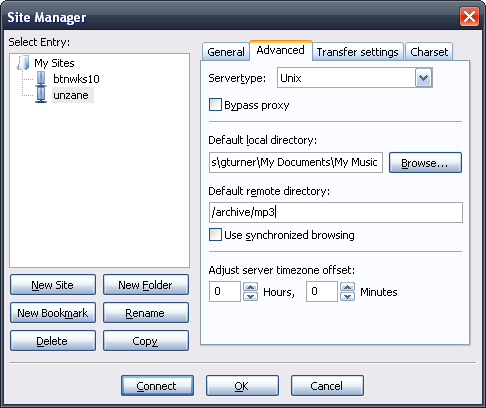
Configure settings on the Transfer settings tab:
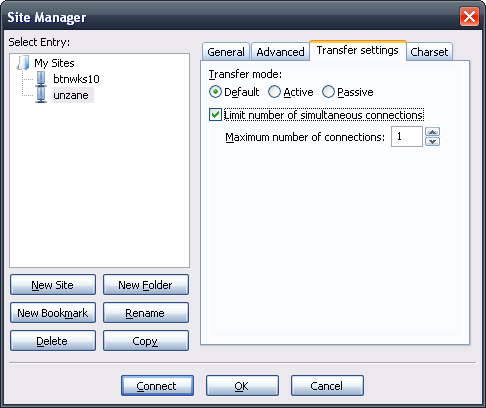
Configure settings on the Charset tab: